Boosting high-performance computing with optics
 Tuesday, June 28, 2011 at 7:49AM
Tuesday, June 28, 2011 at 7:49AM Briefing: Optical Interconnect
Part 2: High-performance computing
IBM has adopted optical interfaces for its latest POWER7-based high-end computer system. Gazettabyte spoke to IBM Fellow, Ed Seminaro, about high-performance computing and the need for optics to address bandwidth and latency requirements.
 “At some point when you go a certain distance you have to go to an optical link”
“At some point when you go a certain distance you have to go to an optical link”
Ed Seminaro, IBM Fellow
IBM has used parallel optics for its latest POWER7 computing systems, the Power 775. The optical interfaces are used to connect computing node drawers that make up the high-end computer. Each node comprises 32 POWER7 chips, with each chip hosting eight processor cores, each capable of running up to four separate programming tasks or threads.
Using optical engines, each node – a specialised computing card - has a total bandwidth of 224, 120 Gigabit-per-second (12x10Gbps) VCSEL-based transmitters and 224, 120Gbps receivers. The interfaces can interconnect up to 2,048 nodes, over half a million POWER7 cores, with a maximum network diameter of only three link hops.
IBM claims that with the development of the Power 775, it has demonstrated the superiority of optics over copper for high-end computing designs.
High-performance computing
Not so long ago supercomputers were designed using exotic custom technologies. Each company crafted its own RISC microprocessor that required specialised packaging, interconnect and cooling. Nowadays supercomputers are more likely to be made up of aggregated servers – computing nodes - tied using a high-performance switching fabric. Software then ties the nodes to appear to the user as a single computer.
But clever processor design is still required to meet new computing demands and steal a march on the competition, as are ever-faster links – interconnect bandwidth - to connect the nodes and satisfy their growing data transfer requirements.
High-performance computing (HPC) is another term used for state-of-the-art computing systems, and comes in many flavours and deployments, says Ed Seminaro, IBM Fellow, power systems development in the IBM Systems & Technology Group.
“All it means is that you have a compute-intensive workload – or a workload combining compute and I/O [input-output] intensive aspects," says Seminaro. "These occur in the scientific and technical computing world, and are increasingly being seen in business around large-scale analytics and so called ‘big data’ problem sets.”
Within the platform, the computer’s operating system runs on a processor or a group of processors connected using copper wire on a printed circuit board (PCB), typically a few inches apart, says Seminaro
The processor hardware is commonly a two-socket server: two processor modules no more than 10 inches apart. The hardware can run a single copy of the operating system – known as an image - or many images.
Running one copy of the operating system, all the memory and all the processing resource are carefully managed, says Seminaro. Alternatively an image can be broken into hundreds of pieces with a copy of the operating system running on each. “That is what virtualisation means,” says Seminaro. The advent of virtualisation has had a significant impact in the design of data centres and is a key enabler of cloud computing (Add link).
“The biggest you can build one of these [compute nodes] is 32 sockets – 32 processor chips - which may be as much as 256 processor cores - close enough that you can run them as what we call a single piece of hardware,” says Seminaro. But this is the current extreme, he says, the industry standard is two or four-socket servers.
That part is well understood, adds Seminaro, the challenge is connecting many of these hardware pieces into a tightly-coupled integrated system. This is where system performance metrics of latency and bandwidth come to the fore and why optical interfaces have become a key technology for HPC.
Latency and bandwidth
Two data transfer technologies are commonly used for HPC: Ethernet LAN and Infiniband. The two networking technologies are also defined by two important performance parameters: latency and bandwidth.
Using an Ethernet LAN for connectivity, the latency is relatively high when transferring data between two pieces of hardware. Latency is the time it takes before requested data starts to arrive. Normally when a process running on hardware accesses data from its local memory the latency is below 100ns. In contrast, accessing data between nodes can take more than 100x longer or over 10 microseconds.
For Infiniband, the latency between nodes can be under 1 microsecond, still 10x worse than a local transfer but more than 10x better than Ethernet. “Inevitably there is a middle ground somewhere between 1 and 100 microsecond depending on factors such as the [design of the software] IP stack,” says Seminaro.
If the amount of data requested is minor, the transfer itself typically takes nanoseconds. If a large file is requested, then not only is latency important – the time before asked-for data starts arriving – but also the bandwidth dictating overall file transfer times.
To highlight the impact of latency and bandwidth on data transfers, Seminaro cites the example of a node requesting data using a 1 Gigabit Ethernet (GbE) interface, equating to a 100MByte-per-second (MBps) transfer rate. The first bit of data requested by a node arrives after 100ns but a further second is needed before the 100MB file arrives.
A state-of-the-art Ethernet interface is 10GbE, says Seminaro: “A 4x QDR [quad data rate] Infiniband link is four times faster again [4x10Gbps].” The cost of 4x QDR Infiniband interconnect is roughly the same as for 10GbE, so most HPC systems either use 1GbE, for lowest cost networking, or 4x QDR Infiniband, when interconnect performance is a more important consideration. Of the fastest 500 computing systems in the world, over 425 use either 1GbE or Infiniband, only 11 use 10GbE. The remainder use custom or proprietary interconnects, says IBM.
The issue is that going any distance at these speeds using copper interfaces is problematic. “At some point when you go a certain distance you have to go to an optical link,” says Seminaro. “With Gigabit Ethernet there is copper and fibre connectivity; with 10GbE the standard is really fibre connectivity to get any reasonable distance.”
Copper for 10GbE or QDR Infiniband can go 7m, and using active copper cable the reach can be extended to 15m. Beyond that it is optics.
“We have learned that we can do a very large-scale optical configuration cost effectively. We had our doubts about that initially”
Ed Seminaro
The need for optics
Copper’s 7m reach places an upper limit on the number of computing units – each with 32 processor nodes - that can be reached. “To go beyond that, I’m going to have to go optical,” says Seminaro.
But reach is not the sole issue. The I/O bandwidth associated with each node is also a factor. “If you want an enormous amount of bandwidth out of each of these [node units], it starts to get physically difficult to externalise from each that many copper cables,” says Seminaro.
Many data centre managers would be overjoyed to finally get rid of copper, adds Seminaro, but unfortunately optical costs more. This has meant people have pushed to keep copper alive, especially for smaller computing clusters.
People accept how much bandwidth they can get between nodes using technologies such as QDR linking two-socket servers, and then design the software around such performance. “They get the best technology and then go the next level and do the best with that,” says Seminaro. “But people are always looking how they can increase the bandwidth dramatically coming out of the node and also how they can make the node more computationally powerful.” Not only that, if the nodes are more powerful, fewer are needed to do a given job, he says.
What IBM has done
The IBM’s Power 775 computer system is a sixth generation design that started in 2002. The Power 775 is currently being previewed and will be generally available in the second half of 2011, says IBM.
At its core is a POWER7 processor, described by Seminaro as highly flexible. The processor can tackle various problems from commercial applications to high-performance computing and which can scale from one processing node next to the desk to complete supercomputer configurations.
Applications the POWER7 is used for include large scale data analysis, automobile and aircraft design, weather prediction, and oil exploration, as well as multi-purpose computing systems for national research labs.
In the Power 775, as mentioned, each node has 32 chips comprising 256 cores, and each core can process four [programming] threads. “That is 1,024 threads – a lot of compute power,” says Seminaro, who stresses that the number of cores and the computing capability of each thread are important, as is the clock frequency at which they are run. These threads must access memory and are all tightly coupled.
“That is where it all starts: How much compute power can you cram in one of these units of electronics,” says Seminaro. The node design uses copper interconnect on a PCB and in placed into a water-cooled drawer to ensure a relatively low operating temperature, which improves power utilisation and system reliability.
“We have pulled all the stops out with this drawer,” says Seminaro. “It has the highest bandwidth available in a generally commercially available processor – we have several times the bandwidth of a typical computing platform at all levels of the interconnect hierarchy.”
To connect the computing nodes or drawers, IBM uses optical interfaces to achieve a low latency, high bandwidth interconnect design. Each node uses 224 optical transceivers, with each transceiver consisting of an array of 12 send and 12 receive 10Gbps lanes. This equates to a total bandwidth per 2U-high node of 26.88+26.88 Terabit-per-second.
“That is equivalent to 2,688 10Gig Ethernet connections [each way],” says Seminaro. “Because we have so many links coming out of the drawer it allows us to connect a lot of drawers directly to each other.”
In a 128-drawer system, IBM has sufficient number of ports and interconnect bandwidth to link each drawer to every one of the other 127. Using the switching capacity within the drawer, the Power 775 can be further scaled to build systems of up to 2,048 node drawers, with up to 524,288 POWER7 cores.
IBM claims one concern about using optics was cost. However working with Avago Technologies, the supplier of the optical transceivers, it has been able to develop the optical-based systems cost-effectively (see 'Parallel Optics' section within OFC round-up story) . “We have learned that we can do a very large-scale optical configuration cost effectively,” says Seminaro. “We had our doubts about that initially.”
IBM also had concerns about the power consumption of optics. “Copper is high-power but so is optics,” says Seminaro. “Again working with Avago we’ve been able to do this at reasonable power levels.” Even for very short 1m links the power consumption is reasonable, says IBM, and for longer reaches such as connecting widely-separated drawers in a large system, optical interconnect has a huge advantage, since the power required for an 80m link is the same as for a 1m link.
Reliability was also a concern given that optics is viewed as being less reliable than copper. “We have built a large amount of hardware now and we have achieved outstanding reliability,” says Seminaro.
IBM uses 10 out of the 12 lanes - two lanes are spare. If one lane should fail, one of the spare lanes is automatically configured to take its place. Such redundancy improves the failure rate metrics greatly and is needed in systems with a large number of optical interconnects, says Seminaro.
IBM has also done much work to produce an integrated design, placing the optical interfaces close to its hub/switch chip and reducing the discrete components used. And in a future design it will use an optical transceiver that integrates the transmit and receive arrays. IBM also believes it can improve the integration of the VCSEL-drive circuitry and overall packaging.
What next?
For future systems, IBM is investigating increasing the data rate per channel to 20-26Gbps and has already designed the current system to be able to accommodate such rates.
What about bringing optics within the drawer for chip-to-chip and even on-chip communications?
“There is one disadvantage to using optics which is difficult to overcome and that is latency,” says Seminaro. “You will always have higher latency when you go optics and a longer time-of-flight than you have with copper.” That’s because converting from wider, slower electrical buses to narrower optical links at higher bit rate costs a few cycles on each end of the link.
Also an optical signal in a fibre takes slightly longer to propagate, leading to a total increase in propagation delay of 1-5ns. “When you are within that drawer, especially when you are in some section of that drawer say between four chips, the added latency and time-of–flight definitely hurts performance,” says Seminaro.
IBM does not rule out such use of optics in the future. However, in the current Power 775 system, using optical links to interconnect the four-chip processor clusters within a node drawer does not deliver any processing performance advantage, it says.
But as application demands rise, and as IBM’s chip and package technologies improve, the need for higher bandwidth interconnect will steadily increase. Optics within the drawer is only a matter of time.
Further reading
Part 1: Optical Interconnect: Fibre-to-the-FPGA
Get on the Optical Bus, IEEE Spectrum, October 2010.
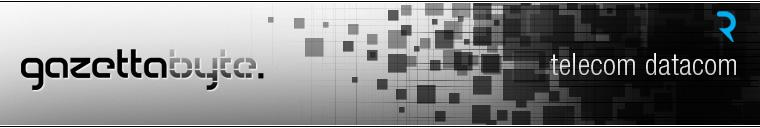
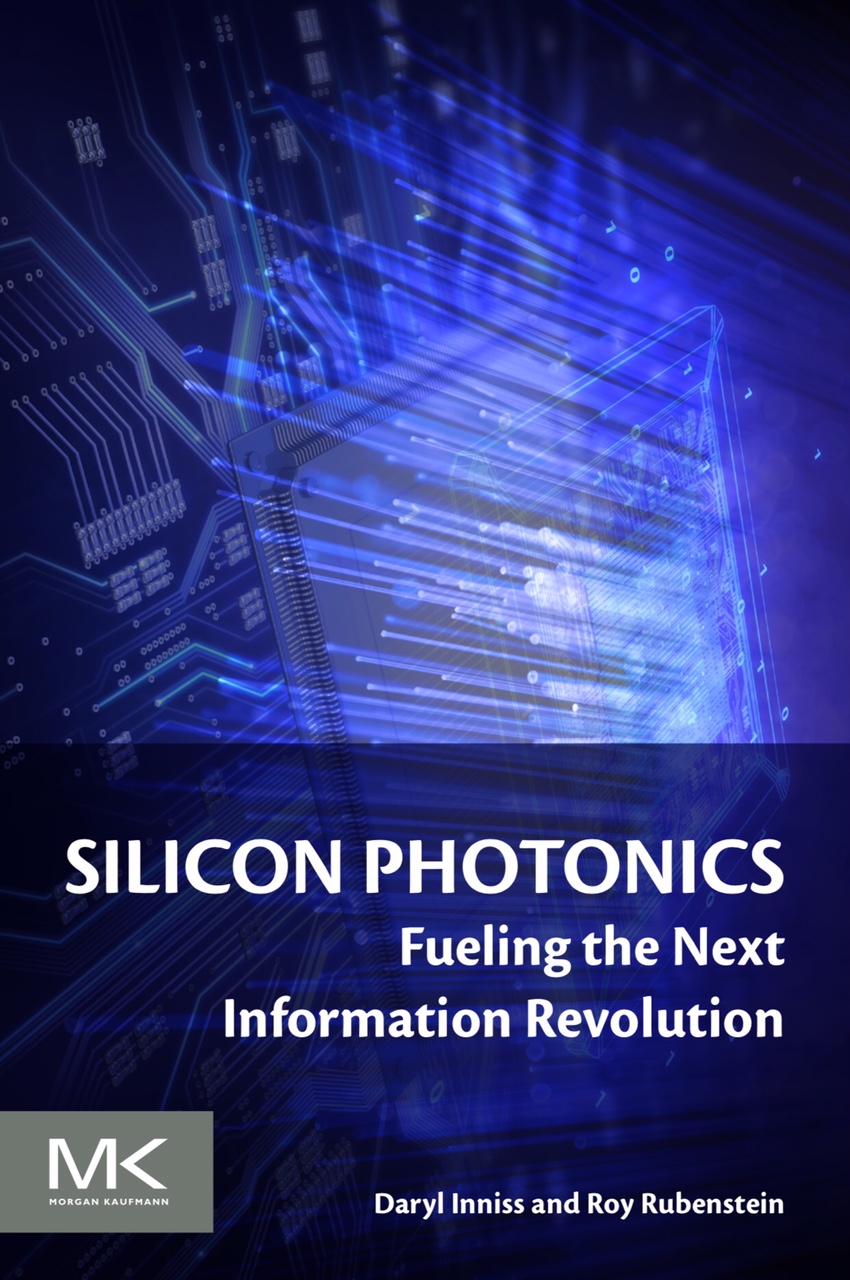

Reader Comments